YouTube Downloader is a QT based mobile application through which you can stream videos on your mobile phone as well as download them directly in your phone for free! YouTube Downloader allows downloading of videos in resolutions from 240p up to 720p HD quality (if available).
Get Yourself some useful stuff
Archive
Friday, 15 July 2011
Monday, 27 June 2011
Convert Java App into Android App
Author :
Shah Rukh
Convert Java App into Android App
Many of you use .jar or .jad apps because of the mobile compatibility and those apps are great like they have some of the bets app which you don’t get in android so today we will see an online converter which can convert your java apps into android package which off course you can use in any android phone.Follow the below steps to see how to convert java apps into android apps .:
1. First Go to this WEBSITE
2. Now simply all the details in the form which will look something like below .:
3. They have 2 options the first is good and preferred by most of the converters so just give the direct link to your java app than customize below options for Display, Screen Size etc. and click Get Apk
2 Best Websites to Delete Online Accounts
Author :
Shah Rukh
2 Best Websites to Delete Online Accounts
Many times you go on a website and create an online account for it to access that website and sometimes they don’t provide you with a good method for deleting your account after you have served your purpose so today I will share 2 best websites for bulk account deletion these will delete your accounts from Facebook, Twitter and other 200 websites easily.
Sunday, 26 June 2011
How to trace an Email Sender in Gmail
Author :
Shah Rukh
Hi friends, today i am going to teach you how to trace an email received in Gmail. Using this hack you can trace the source from which you have received the email.
Hackers do a lot of stuff to hack into your email account so you should always be aware of such things like how to check the authenticity of the email that it has arrived from genuine user or its a fake email. There are two ways to check the authenticity of the email address:
1. Open the Email and Click on Show details.
2. For more deeper look Click on the triangle and then select show original.
Great, but i know 99% of you guys already know these but never tried to trace or somebody have tried but never got success. What is the reason behind that? Yup i know the reason.. All previous tricks to trace an email in Gmail are incomplete so you never received success in doing that. As i always focus on manual things as tools are for noobs and script kiddes. So guys lets learn how to trace email address manually.
1. Open the Email and Click on Show details.
2. For more deeper look Click on the triangle and then select show original.
Great, but i know 99% of you guys already know these but never tried to trace or somebody have tried but never got success. What is the reason behind that? Yup i know the reason.. All previous tricks to trace an email in Gmail are incomplete so you never received success in doing that. As i always focus on manual things as tools are for noobs and script kiddes. So guys lets learn how to trace email address manually.
How to Trace Email received in Gmail:
1. Basic Method(if sent through some website)
This method is applicable for tracing the email that is sent through the anonymous email or email forging websites.
What is the main motive behind the fake emails, Have you guys ever tried to understand. If no, then here is three four basic things why Fake emails or anonymous emails are sent.
1. For Phishing purposes: Fake page links that are used to hack your email account.
2. For Spreading Bot-nets: Fake emails with attachments(.php,.jpg,.bmp etc) contains bots means self spreading Trojans that steals your email contacts and email that to hackers.
3. For Stealing your personal information or to cheat you.(mails like you won 10000000$ please send us your details to claim).
4. For promoting or viral a product. Most sellers use this trick to promote their companies products online on the name of email marketing but thats all fake they are in need of customers who can buy them and some already has bots attached in them to the mail has been automatically sent to all emails that are in your friend list.
2. Open the email whose sender details you want to see.
3. Click on Show details.
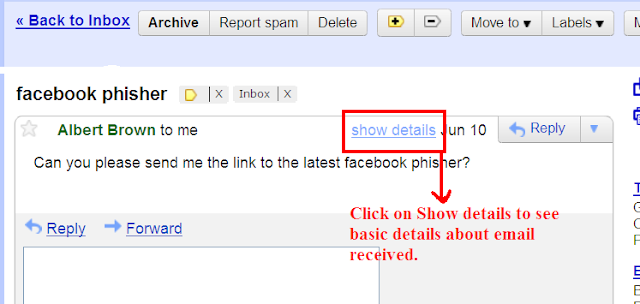
4 That's all it will show you all basic information about the email. Below snapshot will explain you better.
What is the main motive behind the fake emails, Have you guys ever tried to understand. If no, then here is three four basic things why Fake emails or anonymous emails are sent.
1. For Phishing purposes: Fake page links that are used to hack your email account.
2. For Spreading Bot-nets: Fake emails with attachments(.php,.jpg,.bmp etc) contains bots means self spreading Trojans that steals your email contacts and email that to hackers.
3. For Stealing your personal information or to cheat you.(mails like you won 10000000$ please send us your details to claim).
4. For promoting or viral a product. Most sellers use this trick to promote their companies products online on the name of email marketing but thats all fake they are in need of customers who can buy them and some already has bots attached in them to the mail has been automatically sent to all emails that are in your friend list.
Steps to trace Email received in Gmail (very basic method):
1. Login into your Gmail account.2. Open the email whose sender details you want to see.
3. Click on Show details.
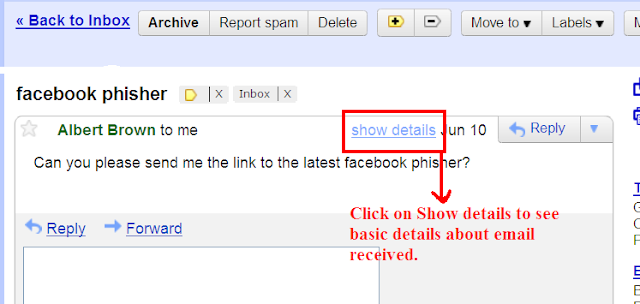
4 That's all it will show you all basic information about the email. Below snapshot will explain you better.
2. Advanced Method:
The above trick hardly helps you to trace the email address. Now let's discuss advanced way to trace email.
1. Go to the email and open it.
2. Now click on the triangle at top right end corner of the email screen as shown below and select show original email.
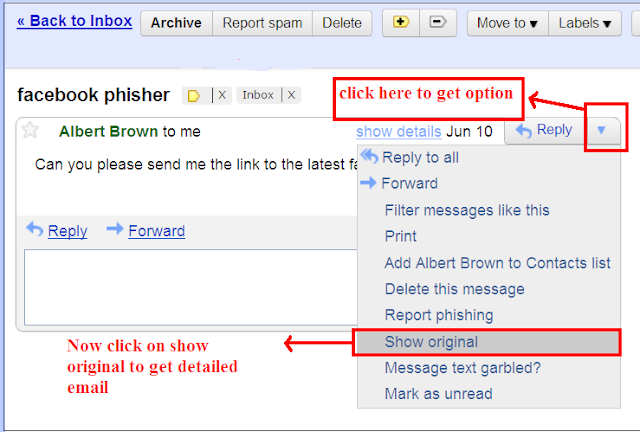
3. Now you will see something like this:
1. Go to the email and open it.
2. Now click on the triangle at top right end corner of the email screen as shown below and select show original email.
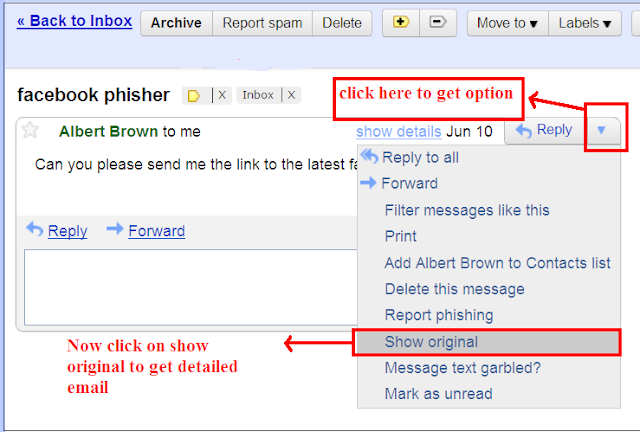
3. Now you will see something like this:

Now See the second received: from SecretMythPC [71.142.245.186] . Its the source IP address ( IP address of system) from which email has been sent.
Now open Any IP address tracing website: Example i opened
http://whatismyipaddress.com/
Now Trace the IP address 71.142.245.186 to get his details and location of the sender. You will see something like this in the output:

Now Trace the IP address 71.142.245.186 to get his details and location of the sender. You will see something like this in the output:

Subscribe to:
Comments
(
Atom
)
Like US!! Likerzzz......
You Are Welcome
Suggestions{Popular}
- Internet Download Manager Register Manually without using any ones activator
- 27 Cloned PHP Scripts for Developing Community Based Social Networking Websites like Facebook and Orkut
- The top 10 password breakers crackers for Windows and Linux
- How To By-Pass SMS Verification Method For Any Website!
- 10 Notepad Tricks to Scare the Hell out of your Friends